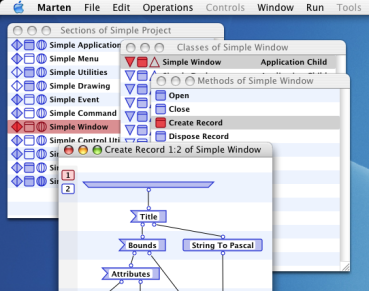
click to enlarge |
The Marten integrated software development environment (IDE) is a new, enjoyable way to create software for MacOS X. Graphical programming means you draw code, not write it. It's easier to create and easier to understand.
But ease of use does not mean lack of power. The Marten IDE supports the powerful Prograph dataflow computer language that lets you get the job done, whether it's big or small. |
Draw code.
It's as easy as "connect the dots". When you create a method, you draw on a canvas called a "case". A case initially contains two operations, an input bar at the top which provides data to your case and an output bar at the bottom which sends your data 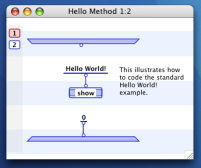 onto other cases. Add additional operations and then link them all together. You're done! As you can see, graphical code is intuitively easier to understand. onto other cases. Add additional operations and then link them all together. You're done! As you can see, graphical code is intuitively easier to understand.
Write while you run.
Want to try things out while you edit? Just get started! Run and execute code as soon as you want. Examine and change data with the click of a mouse.
Make a mistake? Just back up and fix it! Hop, skip, and jump through your executing application. Approach editing code in an entirely new way: write while you run.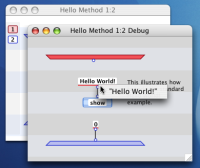
Forget to take the garbage out.
Know what an "auto-release pool" is? Worry about memory leaks? Forget them, the Marten IDE has robust garbage collection. As soon as data is no longer needed, it's gone!
Marten has class.
The Marten IDE is fully object-oriented. Create classes, give them attributes, and supply them methods. Want to initialize a class instance? Create a constructor to set it up right. Need to do something at the very end. Create a destructor to do the job.
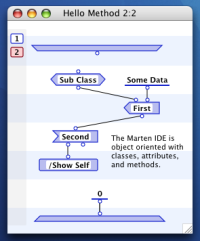
Create editors for your objects directly within Marten. No plug-ins needed or wanted. Marten comes with application class frameworks so you can start writing sophisticated Carbon and Cocoa applications immediately and libraries that allow you to access the MySQL, Postgres, and other APIs.
Push the Button.
Create your application with a click of the mouse. Nothing could be easier. No compiler warnings, no linker errors, no build failures, no fooling. Should you want faster performance or a smaller footprint, export your program as C code then simply compile and link against the supplied frameworks.
Try it for yourself.
Interested? Currently, Marten is free. We encourage you to go to the store, download a copy, and give it a try!
System Requirements
The latest version of the Marten IDE requires MacOS X 10.6.8 or better. In addition, a system with at least 256 MB of RAM is recommended for best performance. To build C executables requires GCC to be installed.
MacOS is a registered trademark of Apple Computer, Co.
|

